Ever wondered how many document pages equal a book page? At Elite Online Publishing, we’ve got you covered! Calculating your book’s page count is simpler than you might think. We’ll show you how to turn your Word document’s word count into an accurate estimate of your book’s page count. Don’t forget that after writing comes book launch and marketing!
Step 1: Find Your Word Count
Start by opening your Word document and locating the word count at the bottom left of your screen. This number will be the foundation of your page count calculation.
Step 2: Choose Your Book’s Trim Size
The trim size of your book dictates how many words fit on each page. Common trim sizes include:
Fiction: 5″ × 8″ or 5.5″ × 8.5″
Nonfiction: 6″ × 9″
Larger format books often use the same text block sizes as these standard trim sizes, so you can use the same formulas for a rough estimate.
Step 3: Use Our Easy Formula
We’ve typeset countless books and have developed reliable formulas to calculate page count based on your book’s trim size and type size. Here’s how to do it:
For a 5″ × 8″ Book:
- -10 pt type: Divide your word count by 400
- 11 pt type: Divide your word count by 350
- 12 pt type: Divide your word count by 300
For a 5.5″ × 8.5″ Book:
- 10 pt type: Divide your word count by 475
- 11 pt type: Divide your word count by 425
- 12 pt type: Divide your word count by 350
For a 6″ × 9″ Book:
- 10 pt type: Divide your word count by 600
- 11 pt type: Divide your word count by 500
- 12 pt type: Divide your word count by 425
These formulas are based on setting 10,000 words in Minion (a commonly used serif typeface in InDesign), with standard page margins.
Step 4: Calculate Front and Back Matter Pages
Next, consider the pages that aren’t part of your main word count. These include:
- Half title
- Title page
- Copyright page
- Dedication
- Quote or epigraph
- Contents
- List of illustrations
- Foreword
- Preface
- Acknowledgements
- Introduction
- Appendices
- Endnotes
- Glossary
- Bibliography
- References
- Index
Note the number of pages you’ll need for these sections.
Step 5: Estimate Pages for Images
If your book includes illustrations, photos, diagrams, charts, or tables, you’ll need to account for these as well. Here’s a quick way to estimate:
- 5 full-page images = 5 pages
- 20 half-page images = 10 pages
- 4 quarter-page images = 1 page
Add these to your total page count.
Final Calculation
Combine your text pages, front and back matter pages, and image pages for your total book page count.
Calculating your book’s page count is an essential step in the publishing process. By following these simple steps, you can accurately estimate your book’s length and plan accordingly. Remember, understanding these details not only helps with budgeting but also gives you a clear vision of your book’s final form. Remember, writing your book is just the beginning. Watch our master class on having a successful book launch.
FAQ
How do I find the word count in my Word document?
To find your word count in a Word document, simply open the document and look at the bottom left of your screen. The word count is displayed there, providing the foundation for calculating your book’s page count.
What is a trim size and why is it important for calculating page count?
Trim size refers to the dimensions of your book. It’s important because it dictates how many words can fit on each page. Common trim sizes include 5″ × 8″ and 5.5″ × 8.5″ for fiction and 6″ × 9″ for nonfiction. Choosing the right trim size helps ensure your book looks professional and is easy to read.
How do I use the formulas to calculate my book’s page count?
To calculate your book’s page count, use the word count from your document and divide it by the appropriate number based on your trim size and type size. For example, for a 6″ × 9″ book with 12 pt type, divide your word count by 425. This formula helps estimate how many pages your book will have.
What should I include in my front and back matter page count?
Front and back matter pages include sections like the half title, title page, copyright page, dedication, contents, foreword, preface, acknowledgements, introduction, appendices, endnotes, glossary, bibliography, references, and index. Make a note of the number of pages you’ll need for these sections and add them to your total page count.

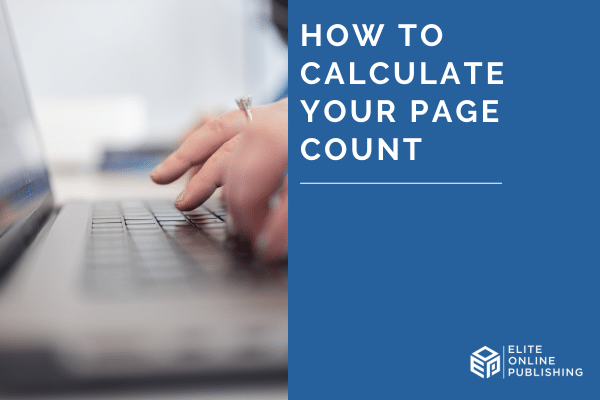

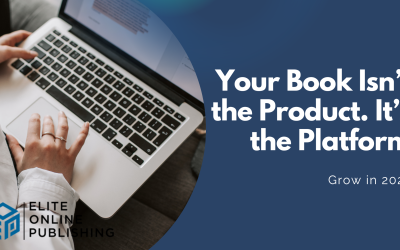
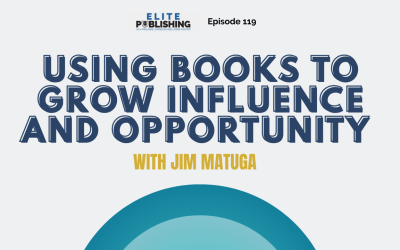

0 Comments