While an eBook comes with plenty of conveniences, it doesn’t beat multitasking and listening to a book while driving to work or cleaning the house or even mowing the lawn. That’s why thousands have signed up for Audible. But did you know you could earn money for every time a new member signed up for the Amazon service?
In these six easy steps, we’ll show you how you can create a custom Audible trial page with your own book in the preview, which in turn gives you a profit for your hard earned “bounty.”
- Log in to your ACX account
- Under the About ACX tab, select Bounty Referral Program
- Click on the “Get My Links” button
- Click on Bounty Referral Program tab
- Click “Get Bounty URL” button
- Copy link and share with everyone!
Now you can kill two birds with one stone: Share your audiobook and earn even more money with it! If you still need to record your audiobook, we know some of the best talent and resources to create a great book on tape. Just give us a call and we’ll get your story out there.

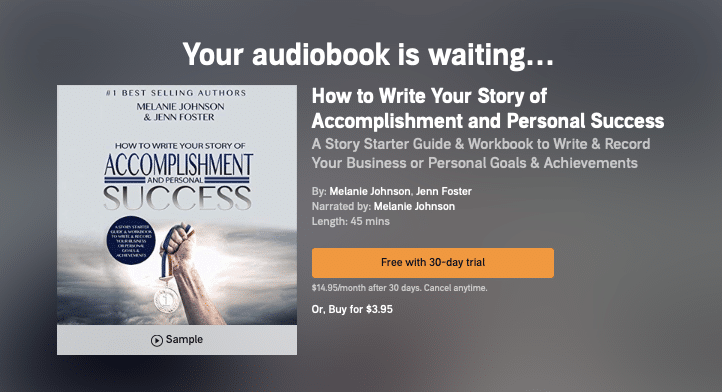
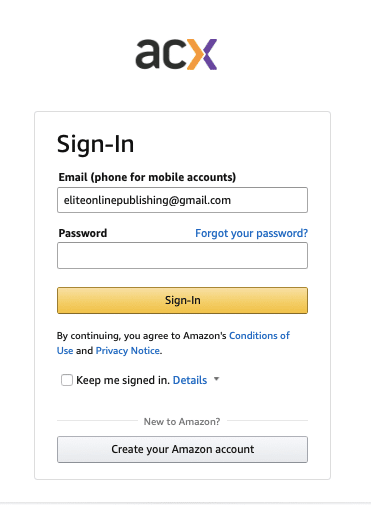
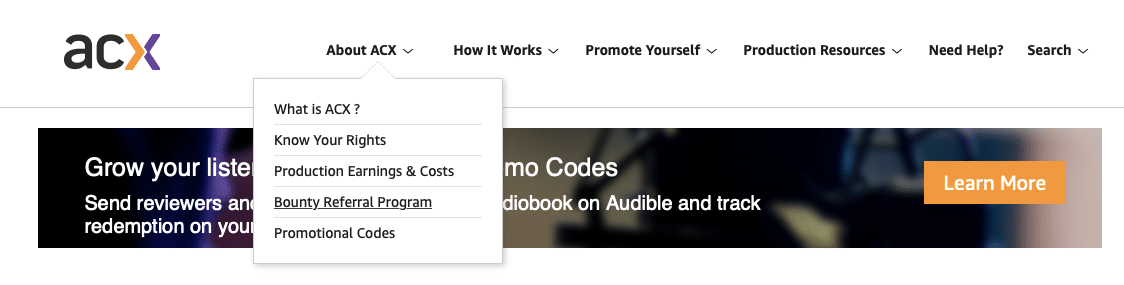
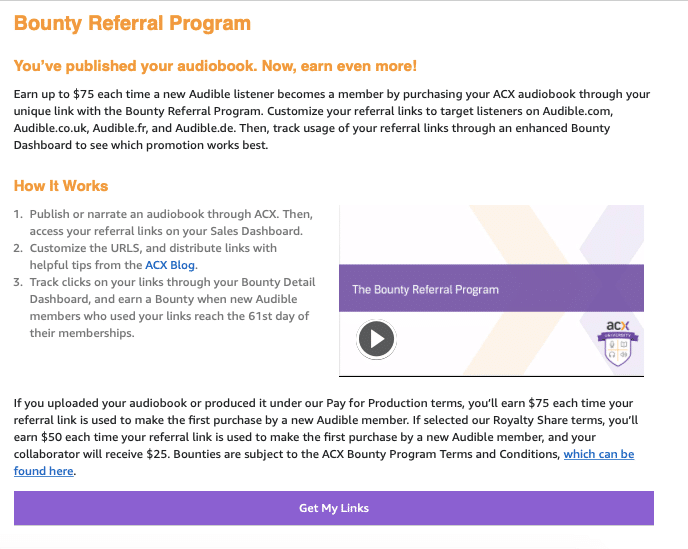
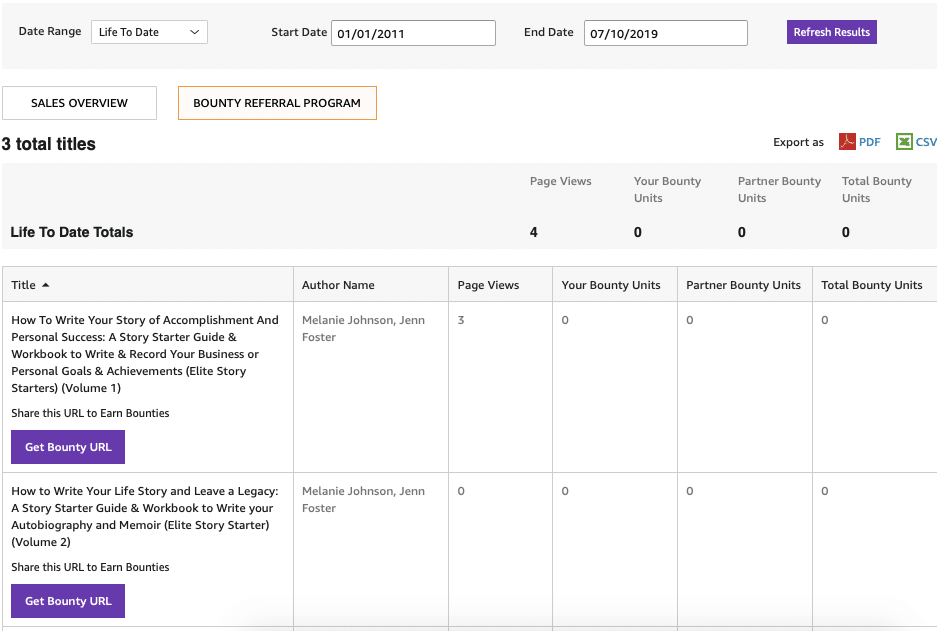
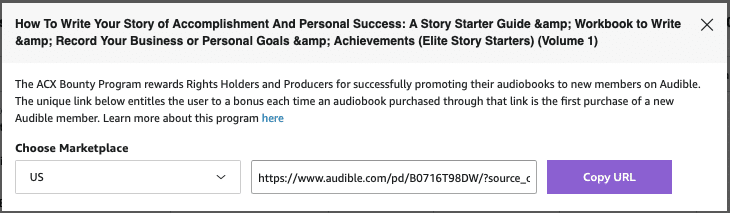



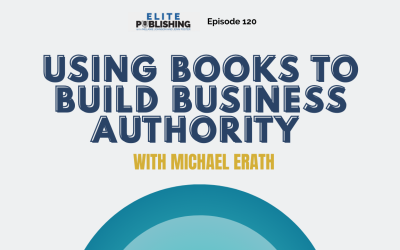
0 Comments