Having a compelling book description, title and cover is an important part of selling your story. But an even greater way to convince your audience to buy your book is by having a great review.
Wondering how Amazon’s review process works? We dug up the rules straight from Amazon themselves to share.
Customer Reviews Guidelines Frequently Asked Questions from Authors
1. Can I write a Customer Review of my own book?
No. You can’t write a review of your own book, but there are other ways to communicate with your readers on Amazon. Please visit our Author Central Help Page to learn how to benefit from the ‘Book Description,’ ‘Editorial Reviews,’ and ‘More About the Author’ sections of your book’s detail page.
2. Are authors allowed to review other authors’ books?
Yes. Authors are welcome to submit Customer Reviews, unless the reviewing author has a personal relationship with the author of the book being reviewed, or was involved in the book’s creation process (i.e. as a co-author, editor, illustrator, etc.). If so, that author isn’t eligible to write a Customer Review for that book. Please review our Customer Review Guidelines for more information.
3. Can I ask my family to write a Customer Review for my book?
We don’t allow individuals who share a household with the author or close friends to write Customer Reviews for that author’s book. Customer Reviews provide unbiased product feedback from fellow shoppers and aren’t to be used as a promotional tool. Please refer to our Help Page for more details. Your family and friends are welcome to share their enthusiasm for your book through our Customer Discussions feature.
To find Customer Discussions, go to your book’s product detail page and scroll past Customer Reviews. Click on the ‘Start a Discussion’ button to provide your feedback. Anyone who visits Amazon.com can read a discussion. For more information, check out our Customer Discussion Guidelines.
4. Can I pay for someone to write a Customer Review for my book?
No. We don’t allow any form of compensation for a Customer Review other than a free copy of the book provided upfront. If you offer a free advanced copy, it must be clear that you welcome all feedback, both positive and negative. If we detect that a customer was paid to write a review, we’ll remove it.
The only type of paid review that Amazon supports is an editorial review. An editorial review is a more formal evaluation of a book usually written by an editor or expert within a genre, but can also be written by family and friends. If you’ve received an editorial review of your book that you’d like to post to the Editorial Review section of your book’s detail page, please visit our Author Central Help Page.
4.1 What do you mean by compensation?
Offering payment or any other incentive for a Customer Review is considered compensation. This includes giving someone money or a gift certificate to purchase your book. We consider incentives to be any type of reward that is given in return for a Customer Review, including but not limited to bonus content, entry to a contest or sweepstakes, discounts on future purchases, and other gifts.
5. Can I post a Customer Review on behalf of someone else?
No. Customer Reviews are meant to provide customers with feedback from fellow shoppers. For this reason, you should use the Editorial Reviews section of your book’s detail page to share content that is posted on other sites or from individuals who do not have an Amazon account.
6. A Customer Review is missing from my book’s detail page. What happened?
We take the removal of Customer Reviews very seriously. Reviews are removed from Amazon for one of three reasons:
1. The review didn’t meet our posted Customer Review Guidelines.
2. The review was removed by the customer who wrote it.
3. We discovered that multiple items were linked together on our website incorrectly. Reviews that were posted on those pages were removed when the items were separated on the site.
We can only discuss specific Customer Review removals with the person who originally posted the review.
7. Amazon removed a Customer Review from one of my books before I had a chance to see it. Can I see the review that was removed?
No. Once a review is removed, we can’t display it. The only time the text of a Customer Review is removed is when it violates the Customer Review Guidelines.
7.1 Can you tell me who posted the Customer Review that was removed?
No. We can only share information about a Customer Review that was removed with the customer who posted the review.
8. How do I remove a review from my book or report a review that violates the Amazon Community Guidelines?
Please take a look at the Customer Review Guidelines and our Help Page to learn more about what we allow reviewers to write. If, after reviewing our guidelines, you believe a review is in violation, please visit your book’s detail page. Below each review you’ll find the question, “Was this review helpful to you?” If you answer “no,” you can let us know why the review is inappropriate. We’ll examine the review and take action if necessary. Customer Reviews are meant to give customers genuine product feedback from fellow shoppers. We encourage reviewers to share their enthusiasm and experience; however we also reserve the right to determine whether reviews meet our guidelines and to remove reviews that are in violation of these guidelines.
9. Is there anything I can do if I disagree with a Customer Review on my book?
Yes. If you believe the Customer Review violates the Customer Review Guidelines or doesn’t seem genuine you can report the review as inappropriate. Below each review you’ll find a question that asks, “Was this review helpful to you?” If you answer “no,” you can let us know why the review should be removed. We’ll examine the review and take action if necessary.
10. How do I change a review that I’ve written?
Visit Your Profile and click the “See all reviews” link. On the next page, you’ll find a link to edit your review.




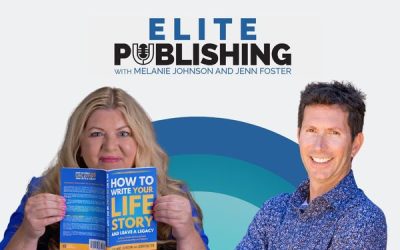
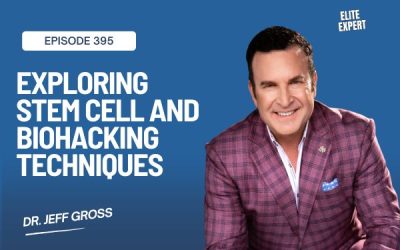
0 Comments