How to Get Book Reviews on Amazon
The most important thing…. GET REVIEWS! Ask your book launch team and all of the people that you know who bought the book to leave you reviews. Once you get over 50reviews, that changes Amazon’s algorithm and starts to promote your book more.
Things to consider:
- Ask for a review inside of your book – maybe at the end, you can provide the link.
- Ask for reviews on social media. Look inside your groups and ask followers to open and read the book and leave a review.
- Turn on KDP SELECT (must not have ebook anywhere but amazon for 90
days). KDP promotes you 5 times for free in their emails.
- Buy reviews from 3rd party sites. Amazon is ok with that. This doesn't guarantee
a good review, they give honest reviews.
- Certain family members and people with your same last name and/or some close
friends Amazon WON’T let them leave reviews.
Action items:
- Add your book buy link for reviews in your book. Do it in the beginning and at the
end.
2. Add your book buy link to your email signature.
3. Post on social media.
4. Look into what 3rd party reviewers you want to purchase.
11 Ways to Make the Most of Your Book Reviews
1. Add Excerpts from Rave Reviews to Your Book Cover
2. Include Book Reviews on Your Author Website
3. Use Book Reviews on Social Media
4. Include Book Reviews in Press Releases
5. Use Reviews on Marketing Materials
6. Use Book Reviews to Get More Reviews
7. Use Reviews to Approach Booksellers and Librarians
8. Include Book Reviews on Amazon and Barnes and Noble
9. Add Reviews to Your Book Metadata
10. Use Reviews to Boost Your Confidence
11. Use Reviews to Improve Your Work
Leave a Review
If you found value in this blog, please support us by leaving a review. Each review is read personally, and we would love your feedback! Thank you in advance.
Click here to view our podcast! Click “Listen on Apple Podcasts
Website: https://EliteOnlinePublishing.com




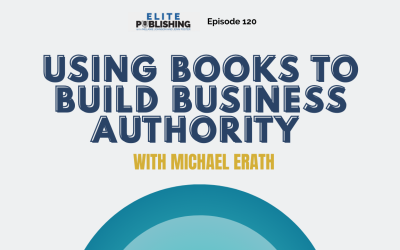
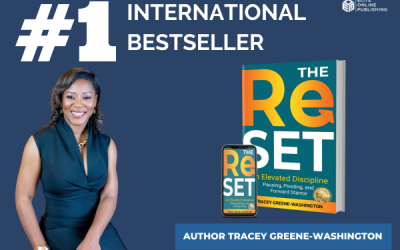

0 Comments