How To Become A ‘Public Figure’
Most of us think it’s all about the bright blue checkmark, but being a public figure is so much more than the number of fans or followers.
1. Have something to say –
You’re more than a pretty face; You’ve lived a life of adventure and have lessons and wisdom to leave with the world. Whether it’s in the form of writing a book, starting a podcast, or both- have something substantial-worth sharing.
2. Be yourself –
No one who’s made it big ever did so by being a people pleaser. Steve Jobs was either loved or hated. He has been criticized for his abrasive approach, but he was also able to command respect and ultimately became one of the world’s most important public figures because of his honesty. Find your own personal principles and commit to them.
3. Become an avid reader –
Become a well-read and intelligent individual. Study the archetype you want to be! Learn from those who have already walked that path.
Book Recommendations on becoming a public figure:
Charisma on Command by Kevin Gartner
Practically speaking, there are a few more things you can do to reach “public figure” status.
- Have an engaging and impressive online presence
- Change your social media account settings
- Write a bestselling book to show social proof of your achievements and knowledge
- Produce a podcast with guests
- Write a weekly blog / YouTube channel videos
Changing Your Instagram Account Settings:
After you’ve put in the grunt work of compiling your mission and words together, it’s time to publicly brand yourself. You can become a public figure on Instagram by changing your settings to list your profile as “professional” or a business account. This way, you’re able to access special insights into your account engagement and post success. The higher engagement your page receives, the more likely you’ll be able to receive the Instagram blue checkmark. The blue checkmark is another signal that verifies official “public figures” or celebrities. The checkmark verification can also help signal to users the difference between fan accounts and authentic persona accounts.
How to switch your account from regular to a professional/business account –
- Open Instagram on your phone or tablet, and toggle to your profile settings
- Select Account
- Scroll to the bottom and tap “Switch to Professional Account”
- Tap “Creator” and then “Next”
- Select “Public Figure” from the suggested dropdown menu
- Slide toggle switch to the right if you want “Public Figure” displayed on your profile, and complete by pressing “Done”


![[New Release] Entrepreneur Secrets by Peter Remington](https://eliteonlinepublishing.com/wp-content/uploads/2026/02/Remington-New-Release-Elite-Blog-Post-400x250.png)

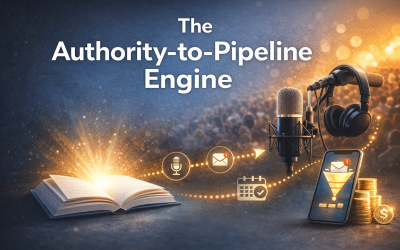
0 Comments